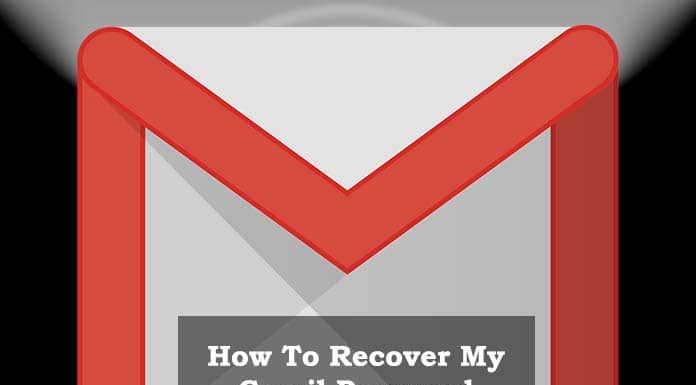Recover Your Google or Gmail account
Has it ever happened to you that you have left blank when entering your email page? At that time you can only think things like «why I have not written down the Gmail password? Or how can I recover my password?
At a time like this, you should not take firewood from the fallen tree, but the important thing is to have access to your Google account again, even if you have your forgotten Gmail password. Let’s see then, in a few simple steps, how you can recover it from your Android device.
How To Recover My Gmail Password On Android?
If you don’t remember the password when accessing your Gmail account, you can retry it a couple of times or, if you are not sure about what it may be, click on recover password. At this time different options are opened to have access to your account again:
- Recover by typing the last password: if you remember the previous password you need to type at this time, you can type it when the password recovery form asks for it. In this way, Google can verify that it is you and not attempted sabotage. So, if you don’t remember it, you better click on “try another way”. This way you will not recover your account, but Google will know that it is your account you are trying to enter.
- Recover with security question: when you registered your account you had to choose a security question and its answer. Therefore, if you remember it, write it down and click on next, not before adding additional information such as the month and year in which you created that account. This step can be really difficult, so the most comfortable is the next option.
- Recovery via mobile phone: if you want to recover your Gmail account from your Android device, it will be very simple if you had it linked. In case you don’t have it linked, do it now. Go to the left of the navigation panel of your Google account and click on personal information, contact information and add a recovery number to have your account more protected.
It is recommended that you add a number that you always have on hand, that is yours, not from the company, for example, and that can receive SMS.
With this added number it will be very easy to recover your account since you will only have to follow all the steps that Google indicates. You will receive a verification code on the contact phone number provided and you will be able to access it.
How To Recover My Gmail Password Without A Phone?
If you have not included your phone number, you can also recover your Gmail account if you remember the email account you added as an alternative mail.
Google will send you an email to that associated account. Open that email, write the verification code, enter it in the Gmail page and voila. You will have your Google account recovered.
In short, don’t block yourself thinking “how can I recover my Gmail password”. Follow these steps and, if you do not see it clear, come to our establishment and we will help you.