File conversion is necessary because it allows users to share and store their files in various formats. This will enable people with different devices or operating systems to access them, allowing a more excellent distribution of information across the internet. Additionally, file conversion makes it possible for files to be edited and modified by multiple programs, so you can use one program’s features while using another program’s features at the same time.
You may already know how to convert jpg to png or gif to Mov. But how about webp file conversion? Though the webp image format has been developed by Google for a long time, it still needs to be accepted by some browsers or websites. That’s why we want to take you a look at AnyWebP, an automatic webp to jpg converter. This article will give you an in-depth review of AnyWebP. If you are looking for a solution for webp conversion, make sure to check out this post.
AnyWebP – simple and fast webp to jpg converter
AnyWebP is a simple and fast webp to jpg converter, which can convert webp to jpg in one click! It supports all image formats like png, gif, BMP, and tiff. AnyWeBP also converts multiple images at once with a single click!
With AnyWebP, users can easily convert files without installing any software on their computer. The tool operates entirely online and requires an internet connection to use. Users can convert files up to 10 MB in size, and the conversion process is quick and straightforward. Overall, it is a useful tool for anyone looking to convert webp files without any hassle.
AnyWebp Key Benefits
Easy to Use
AnyWebP is easily accessible, reliable, and provides a user-friendly interface. It has a “Drag and Drop” workspace to upload files to this platform without any complicated operations. Meanwhile, the webp to jpg conversion on AnyWebP is 100% free. There is no restriction for your use. And you don’t need to buy the developer a cup of coffee. In addition, it is registration-free. You don’t need to sign up for AnyWebP before using its service.
Fast Webp Conversion
Its fast conversion speed makes it one of the most preferred tools for converting image files on a web browser. With AnyWebP, you no longer have to worry about slow speeds because this tool will do everything at lightning speed!
Usually, it takes only 5-10 seconds to complete a single conversion. For batch conversion, it may take more time to show a result. But overall, the file conversion takes less than a minute. The smaller the image size, the faster the conversion speed is.
Batch Conversion Supported
AnyWebP is a powerful image converter for designers and website admins. One of its excellent features is batch conversion. It can convert webp images to jpg and other formats in bulk so that you can convert multiple images at the same time. Besides, it also allows you to resize pictures and customize export quality.
Multiple File Formats are Available
It also supports multiple file formats, with the help of which you can convert webp to jpg in bulk. Or you can convert any other files into webp using the same tool. The file formats include JPG, PNG, GIF, SVG, ICO, and BMP. The best part is that it allows users to customize their settings to get the best results while converting any image format into JPG or Webp format.
Also Read: Solve MOV Incompatibility Problem: Convert MOV to MP4
Steps to Use AnyWebp Online
AnWebp is available for the Web and the desktop. Follow these steps if you want to finish the webp file conversion online.
Step 1: Click here to go to AnyWebp’s official website. Below is the homepage screenshot of AnywebP.
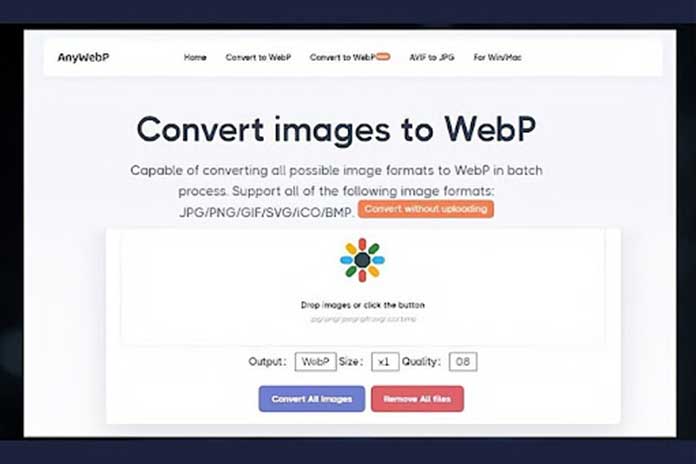
Step 2: Drop or drag webp files from your computer to AnyWebP. Or you can also click the “Upload” menu to prepare your files.
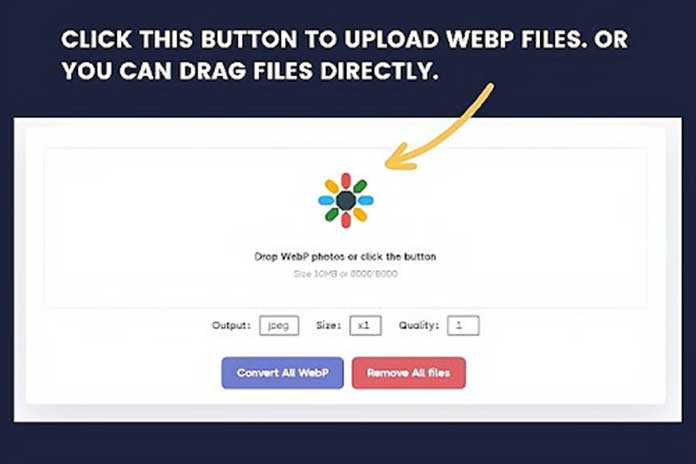
Step 3: Choose the output quality, size, and format from the drop-down menu. You have three export options: jpg, png, and ico. For quality size, the larger the value, the bigger the size.
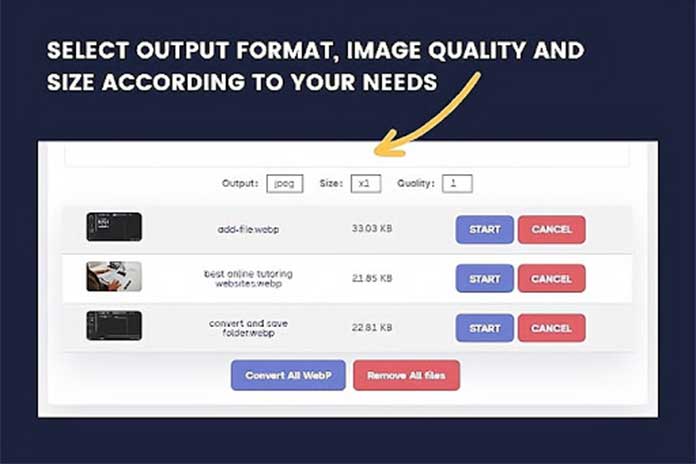
Step 4: Click the “Start” button to start the task. If you want to cancel the job, click the “cancel” button next to the “Start.”
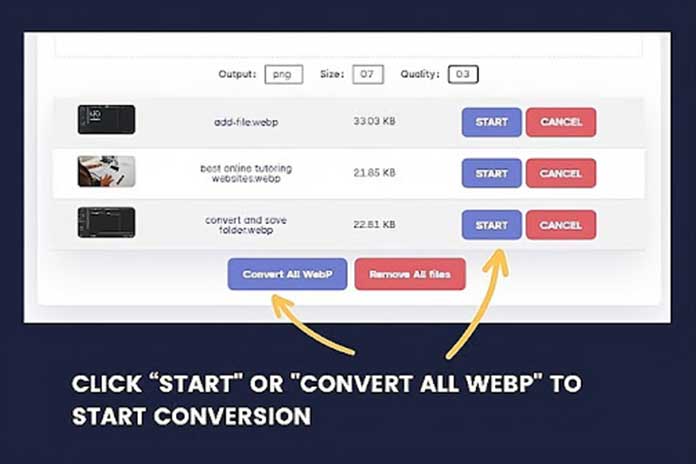
Step 5: If you upload many files to the site, click “Convert All Webp” to convert webp files in bulk.
Convert WebP Files on Your Desktop

AnyWEBP works in all browsers, but it also supports webp conversion offline. Feel free to download this software to your computer and enjoy it whenever possible. Here is a simple guide on how to use Anywebp on a desktop.
- Step 1: Download Anywebp for Windows from its official website. Go to the Mac store to get the app if you are using a Mac.
- Step 2: Install the software on your computer. Then run the app to see if it can work well on your desktop.
- Step 3: Click “Add file” to import your webp files to the program. You can add a single file or multiple files according to your needs.
- Step 4: Once done, choose the output format, quality, and compression ratio.
- Step 6: Click “Convert” to let AnyWebp do its work. Wait for several seconds to get the converted images.
- Step 7: Once the conversion is finished, there will be a pop-up window where you can rename the files and select the desired saving folder.
How Much Does AnyWebP Cost for Webp Conversion?
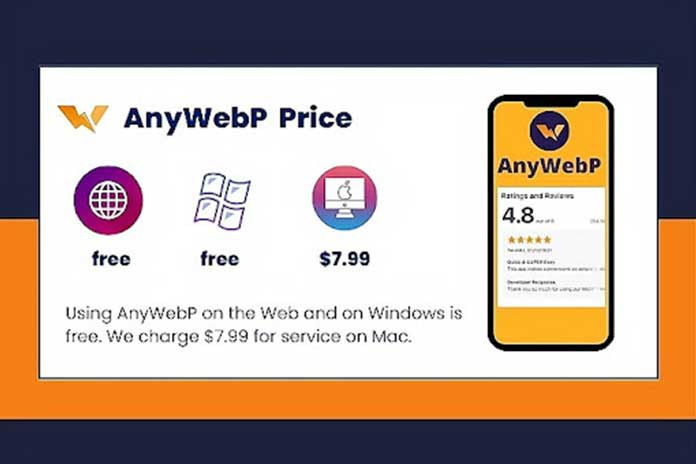
For an online conversion, AnyWebP doesn’t charge any fee. It is entirely free to use. Using AnyWebP on Windows is also free. You can download it on your Windows computer and batch convert webp without upgrading your account.
The developer charges a small fee for Mac users to keep the server running. You can purchase AnyWEBP for $7.99 for lifetime activation. This is a one-time fee, and you will enjoy the full features forever. $7.99 is reasonable if you want to save money on webp conversion on Mac.
Is AnyWebP a Trusted Website?

Yes, AnyWebP is a trusted website to convert webp to jpg online. It was created by the company Vertex Share Software Technology, which provides the best and most powerful image processing services. It has been around for several years and has an excellent reputation.
In addition, AnyWebP itself has gained good reviews from its customers. Most users give it positive reviews that you can look at on its Mac store page.
What’s more, AnyWebP has a detailed privacy policy. It has claimed that it never collects users’ data for any other purpose. It never asks users to fill in a form by inputting private info, such as users’ names, IDs, email, phone numbers, etc.
Therefore, AnyWebP is a safe and secure website for converting webp files. You can always get warm help from its customer support team.
AnyWebP and WebP Files FAQ
1. Can I bulk convert WebP to JPG without downloading software?
AnyWebP online can help. To bulk convert webp to jpg, click the `choose files’ tab, drag the images on the dotted area, click on `start conversion’ to convert them, and then download the JPG file. Lastly, you can use other editing tools to crop the images, add captions, remove the background, etc.
2. Can AnyWebP convert other files to WebP?
The answer is yes. If you want to use WebP images to make your website load faster, you can use AnyWebP to convert all existing files into WebP format. The supported image formats include JPG/PNG/GIF/SVG/iCO/BMP
3. Is a JPG file always better than a Webp file?
While both formats make images smaller and easier to share, the Webp file format makes the images much smaller. According to Google, such images are 25-30% smaller than the original ones. Each of the two formats has its use.
4. How to open a Webp file for viewing easily?
The easiest way to open a Webp file is on the browser. Simply drag and drop the image on a new window and right-click on it. If you’re using Chrome or Firefox, double-click the image.
5. Can I use Anywebp on Windows and Mac?
Yes, you can download AnyWebp to convert webp to jpg on Windows and Mac computers. Offline webp to jpg conversion service is also convenient, especially when you lose an internet connection. Don’t worry about the output quality. Whether using Anywebp online or offline, you can get the best-converted jpg or png images.
Conclusion
Is AnyWebP a trusted website to convert webp to jpg? The answer to this question is Yes. AnyWebP is a trusted website for batch webp file conversion on the Web, Windows, and macOS. It has received over 500 positive reviews from many satisfied customers who are happy with the quality of their images after using it. It got a 4.8 out of 5 stars in the mac store.
The image conversion can be easy with the help of advanced image converters. If you want a fast and straightforward webp to jpg converter, then AnyWebP will be your first choice. It is available for the Web, Windows, and Mac now. Feel free to choose the correct version that you need. Convert webp to jpg in bulk without wasting time now!
Also Read: Need To Convert From PSD To Angular – Know The Reasons


