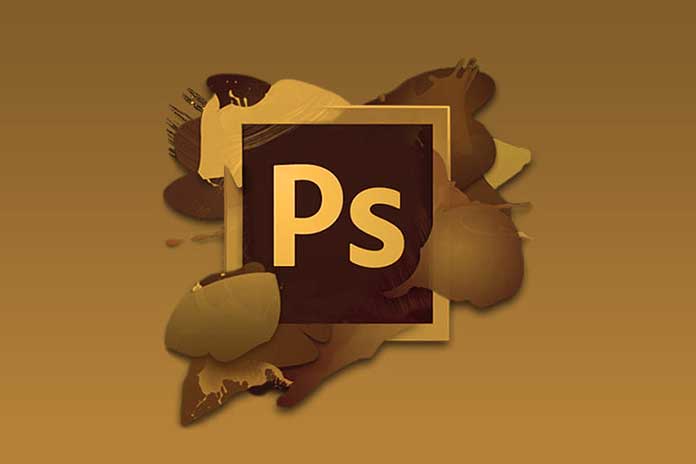Welcome to this new article. Today let’s talk about adjustments and adjustment layers.
Let’s see what the adjustments are, what differences there are with the adjustment layers, and what advice I can give so that you can use them productively and effectively. Let’s see what the main points of the tutorial are:
- What is an adjustment in Photoshop
- What are the differences between adjustments and adjustment layers
- How to use adjustments in Photoshop
- How to use adjustment layers in Photoshop
What Is An Adjustment In Photoshop?
Adjustment in Photoshop is a function that allows you to change the brightness, shadows, contrasts, hue, and saturation of any image. The adjustments are of various types. Usually, they are divided into the following groups: The first four interact on brightness and contrasts :
- Brightness / Contrast
- Tonal values
- Exposure
- Curves (can also be used to manage hue)
The second group works on hue, saturation, and color in general:
- Hue and saturation
- Photo filter
- Vibrance
- Color balance
- Black and white
- Channel mixer
- Color Consultation
The third group works on specific steps to perform more complex actions:
- Invert
- Posterize
- Threshold
- Gradient map (can also be used to manage hue)
- Selective color correction (can also be used to manage hue and saturation)
What Are The Differences Between Adjustments And Adjustment Layers?
They are the same thing. If, for example, we apply a tonal value adjustment layer and a tonal value adjustment with the same parameters, we will get the same result. However, they have a noticeable difference in workflow. The adjustment layers allow you to create an autonomous layer, present in the layers menu, with the chosen adjustment, while the adjustment, once applied, has no trace anywhere. This means an adjustment is irreversible (except if we go back through the steps with the history panel), while an adjustment layer allows you to change the adjustment even later.
How To Use Adjustments In Photoshop
The adjustments in Photoshop can still be used for those operations where we are sure that we will not need to rework, and not only. A technique allows you to get your hands on the adjustments again: converting the image to which you want to apply the adjustment into a Smart Object. I take this opportunity to advise you to go and read the tutorial on the advanced object, which has an infinite number of advantages.
Once we convert the image layer into a Smart Object and then apply the adjustment, we will see, linked to the layer, an Advanced Filter with the adjustment used. Double-clicking on the adjustment will allow the new modification. The advantage is considerable! So whenever we apply another adjustment to the image, it will be listed in the advanced filters inside the layer.
How To Use Adjustment Layers In Photoshop
Using adjustment layers has no contraindication. However, you need to know how to use the clipping mask. If we apply an adjustment layer, it will modify the hue, contrast, or brightness of all the underlying layers, not just the affected layer. For this reason, it is essential to apply the clipping mask. The clipping mask allows you to use the adjustment only to the first layer.
The same thing is not needed for an adjustment applied to a Smart Object, as it is linked to the layer itself.
Also Read: Adobe Illustrator: New Features To Try Now